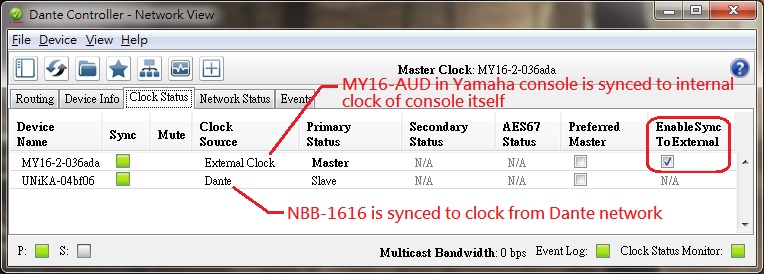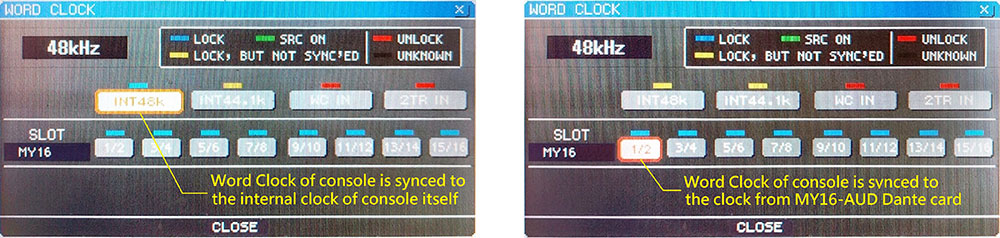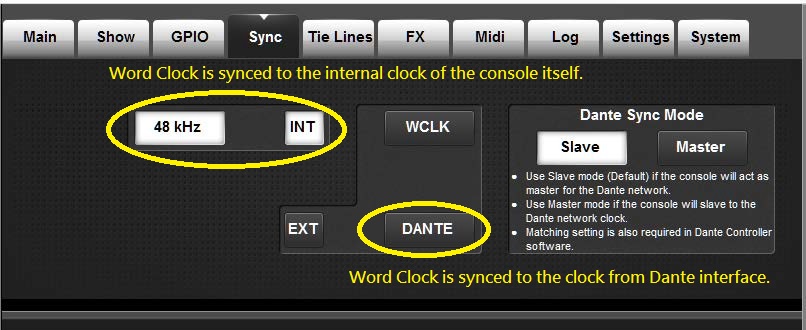Set up Yamaha & Soundcraft Consoles to connect NBB-1616
For an application with a digital audio console in the Dante network, you may want the console to be a clock master. I.e., the console internal clock clocks the Dante interface of the console, and then the Dante interface of the console distributes master clock throughout the Dante network. If this is the case, you can simply configure the Dante interface of the console to be clocked by the internal clock of the console by enabling the SyncToExternal option in Dante Controller software. The Dante interface of the console will then be elevated to a clock master automatically. Below is an example of configuring the Yamaha MY16-AUD Dante interface card to be clocked by the internal clock of the console itself via Dante Controller software.
Please be notified that only one Dante interface of a console can be set to SyncToExternal if there are more than one consoles in the network. All the other Dante interfaces of consoles should be instead synced to the clock from Dante network. And you should also go to the setup pages of these consoles and manually configure the word clocks of these consoles to be synced to the clocks from Dante interfaces respectively. Below is an examples of setting of source of word clock for Yamaha LS9 digital console. The left one shows the word clock of the console is synced to the internal clock of the console itself so that the console itself become a clock master; while the right one shows the word clock is synced to the MY16-AUD Dante interface card in the console so the console itself is no longer be a clock master.
Similarly, if you have the NBB-1616 to work with Soundcraft Dante-enabled console, you need to make sure the source of word clock of the console is set properly by accessing the Sync tab in the console’s main MENU screen on master bay. Here is the example of setting for Soundcraft Vi3000 console.
Please be informed that the Vi 3000 local MADI and Dante ports share an input and so are exclusive. You also have to choose the DANTE as active input from the DANTE/MADI global switch in the Settings tab of the main MENU screen.